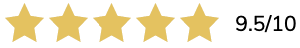-
I do not see my quote in my account
Your quote request is indeed not visible in your account. If you agree with the rate in the quotation, you can register the shipment in your account and our employees will match the quotation with the order.
-
Do I have to fill in the quotation form again every time?
After you have booked a first order with us, instead of completing the quotation form, you can also book an order directly in your account. Please indicate in the instructions that this is a quotation. This order will then immediately receive a quotation status in your account and our employees will first send you a proposal. You can then indicate whether the order can be processed or canceled.
-
I requested a quote but did not receive anything
If you request a quote, you will always receive a copy at the email address you enter. We aim to respond within 15 minutes on working days. If you have not received a response, please check your spam box or contact our customer service to see what went wrong.
-
Requesting or sending a quote is not possible
Once you have completed all fields of the form, you can send a request. If it is not possible to send the quotation, one or more mandatory fields have probably not been completed. You can recognize these fields by a red frame. Once you have completed everything, press the “send” button and you will be taken to the page with the text "Thank you... ...for your request. You will receive a response from us as soon as possible on working days..."
You will automatically receive a copy of the application in your e-mail immediately. If this is not the case, we recommend checking the spam box. Please ensure that you enter the correct unit weight per line. For example, two pallets with a weight of 500 kg each should be entered on one line as "number" 2 with a "Weight per piece" of 500 kg. If you choose multiple lines, again enter the unit weight of the numbers per line.
-
Create an account and book a first order
The first step is to register your company once via the register button. You now choose "new account" and enter your company details there. After registration is completed, you can log in by entering your username and password and clicking on “log in” (under the country flags). Once logged in, click on “new order” and fill in all required fields marked with a “*”.
Any fields that have not been completed will be highlighted in yellow once you press the "send" button. If you are unable to send the quote then there are probably one or more required fields not filled in. After all data has been sent, the shipment is immediately visible in the order overview. Be sure to enter the correct unit weight per line. For example, two pallets with a weight of 500 kilograms each should be entered on one line as "number" 2 with a "total weight" of 1000 kg. If you choose multiple lines, again enter the total weight of the numbers per line.
-
Shipping labels shipment
In the order overview you will see the just booked shipment at the top. You have received the shipping labels at the email address of your account and you can also download them. To do this, first check the relevant order and press the PDF logo on the left.
-
Lead times and delays
The exact duration of your transport depends on the location, the chosen transport method and the type of cargo. Lead times are never guaranteed and we request that you notify us in advance if a shipment must be delivered before a certain date. Our employees can advise you and estimate the approximate time the transport will take.
-
Tracking link and track and trace data
You can track most orders you book with us yourself via the tracking link you receive from us by e-mail. Of course, our staff also monitors your shipment and will proactively inform you if required. You cannot find a status in your customer environment.
-
Economy leadtime
If you choose an Economy leadtime, this is usually the most economical road transport option that we can offer for a groupage shipment within Europe. Your transport is usually loaded within two working days and the transit time is not that important to you.
-
Standard leadtime
For groupage and road transport shipments within Europe, a standard transit time is the most regular lead time that our transport partners use. This term also applies to direct transport, LTL or FTL shipment within Europe. Ask our employees about all the options and lead times for your transport.
-
Express shipment
We can ship your business express parcel shipment up to 70 kg worldwide quickly and cheaply. For express transport of a pallet, the maximum dimensions are 302 (L) x 203 (W) x 178 (H) cm/piece, with a total weight of 1000 kg. For pallet shipments where the transit time is less important or for sending larger pallets, we can issue an air freight rate via our special service department.
-
Questions about an invoice
In the account in which you book an order, you will see a button with a euro sign under "new order" and "last orders". If you check the relevant order(s) on the left of the screen and then click on the euro sign, you can immediately download the invoice corresponding to the shipment.
-
Payment term we use
A first order must always be paid in advance. In the event of a positive monitoring, we will use the stated payment term on our stationery for a subsequent invoice of a maximum of 14 days after the invoice date.
-
Forgot or change your password?
If you are logged in, you can change your password via the "account" button at the top right of the screen by clicking on change password. Make sure there is sufficient variation (at least three of the four following categories are required: lowercase letters, uppercase letters, numbers, special characters _#&$ ~^!).
-
ADR or limited quantities road transport
ADR stands for: “Accord Européen Relatif au international transport des marchandises Dangereuses par Route”. In other words: the European agreement concerning the international carriage of dangerous substances by road. Various regulations apply to the transport of hazardous substances, so it is very important that these are complied with.
-
AVC conditions
The General Transport Conditions, also abbreviated as AVC, are general conditions that apply to freight transport on Dutch roads. When freight transport takes place abroad, different rules apply.
-
CMR conditions
The CMR (Convention on the Contract for the International Carriage of Goods by Road) is an international convention that has been accepted by all European countries with the aim of organizing the conditions for road transport. This document regulates the entire contract for international freight transport by road.
-
Need additional insurance?
We are a member of the Dutch organization for forwarding and logistics and declare the Dutch Forwarding Conditions applicable. These conditions regulate the contractual relationship between the forwarder and his client, including the responsibilities in the event of damage to or loss of the transported goods.
-
HS codes
The HS code is a common coding structure used by countries around the world and helps customs authorities identify the products being imported and exported and determine taxes and tariffs. The code consists of a combination of at least 8 digits (unique code) and is based on the Harmonized Commodity Description and Coding System (HS).
-
Commercial invoice
International shipments outside the EU require a commercial invoice. We have put together a special page with a knowledge base, simple invoice generator
-
Incoterms
On this page we give you a brief explanation of the most commonly chosen incoterms. Of course, you can also contact your accountant or the Chamber of Commerce for additional information.
-
Direct representation
If the transporter/carrier that Freightwatch Benelux BV engages for the transport on your behalf represents an importer or exporter, they will (if desired) make the declarations on behalf of the client. This transporter/carrier is then formally the declarant and an administrative service provider. This transporter/carrier cannot be held fiscally liable after the declaration. A customs forwarder or agent is responsible for his activities. The client can hold him accountable for this under the Dutch forwarding conditions. All clients must issue an authorization for direct representation for import and export. You only need to issue this authorization once and it will then apply to all import and export declarations.
-
Import duties
For more information about import duties click here
-
Export documents
For more information, we refer you to your accountant, the Chamber of Commerce.
Office address Netherlands
Office address Belgium
+3233755206
info-be@freightwatch.eu
Uitbreidingstraat 84 (3e etage)
2600 Antwerpen Berchem